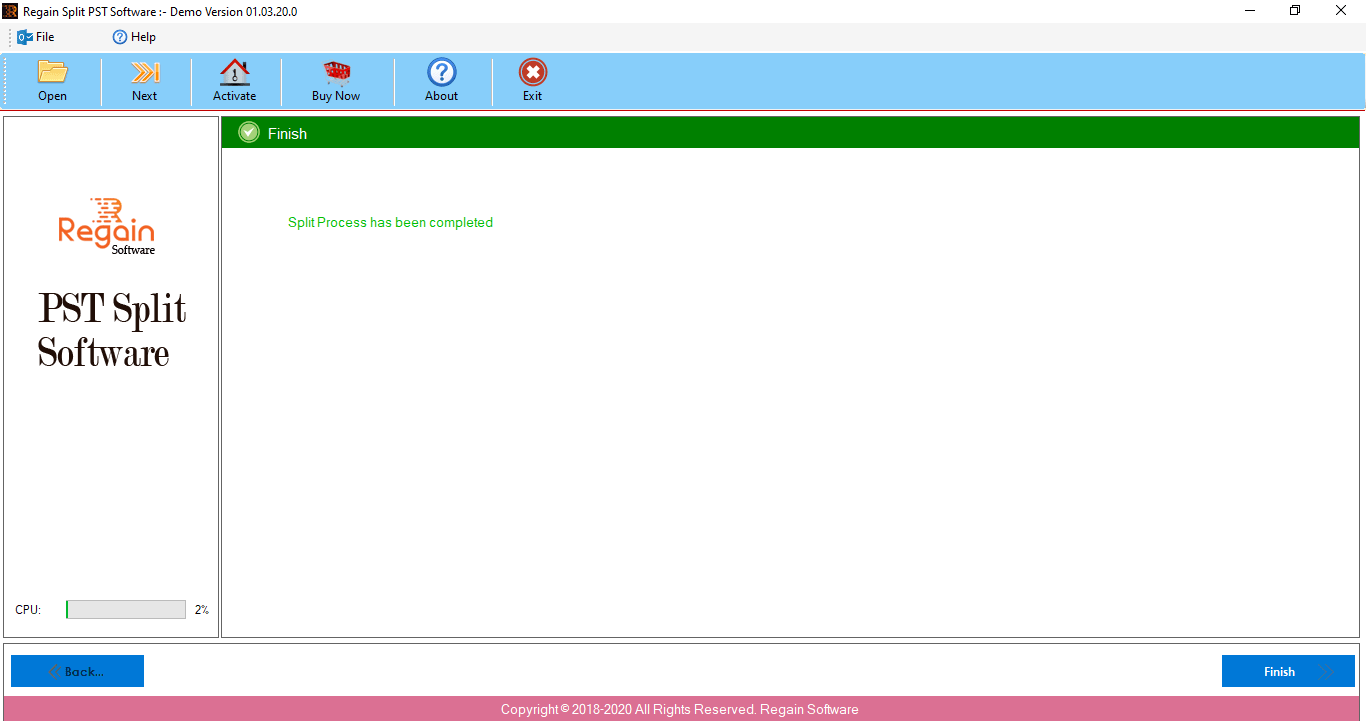Check Step by Step Guide to Split PST file.
Steps to Split Outlook PST Files.
Step 1:
Download, Install, and Run PST Splitter Software.
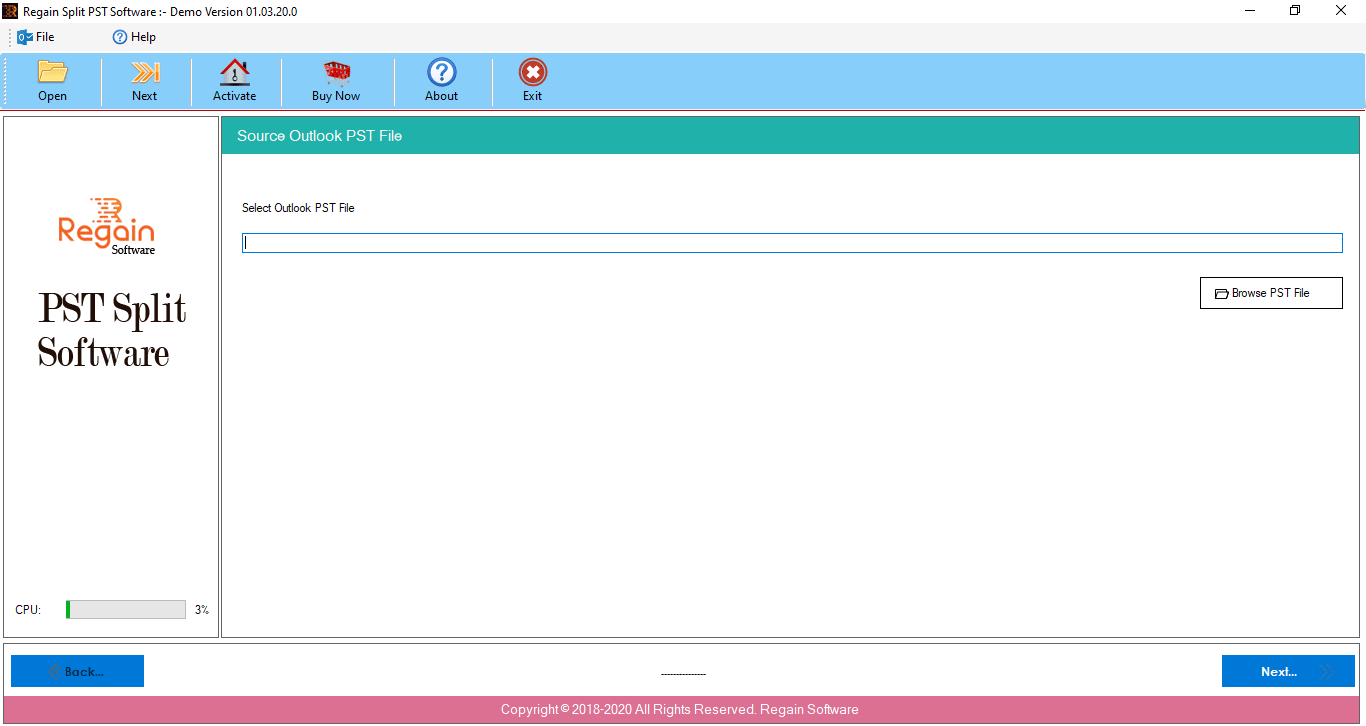
Step 2:
Show Preview of all folders after Scanning
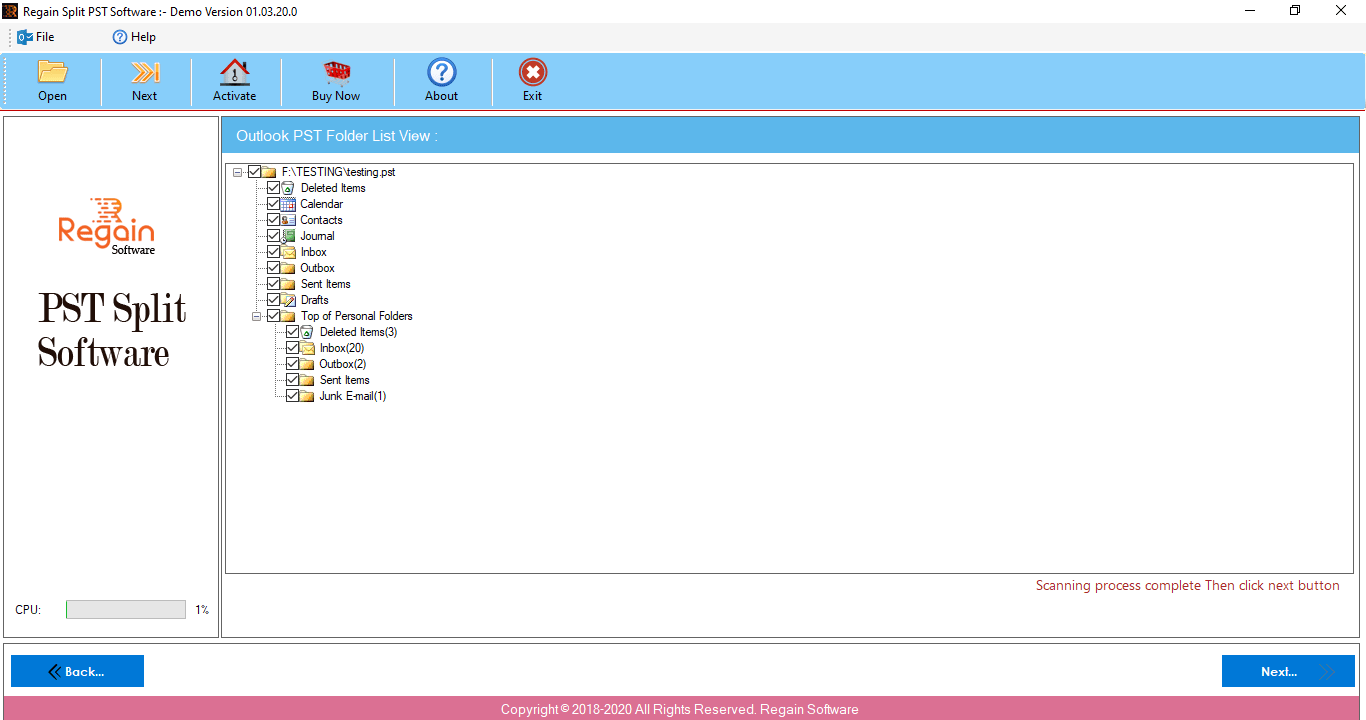
Step 3:
Select the 'Split' option
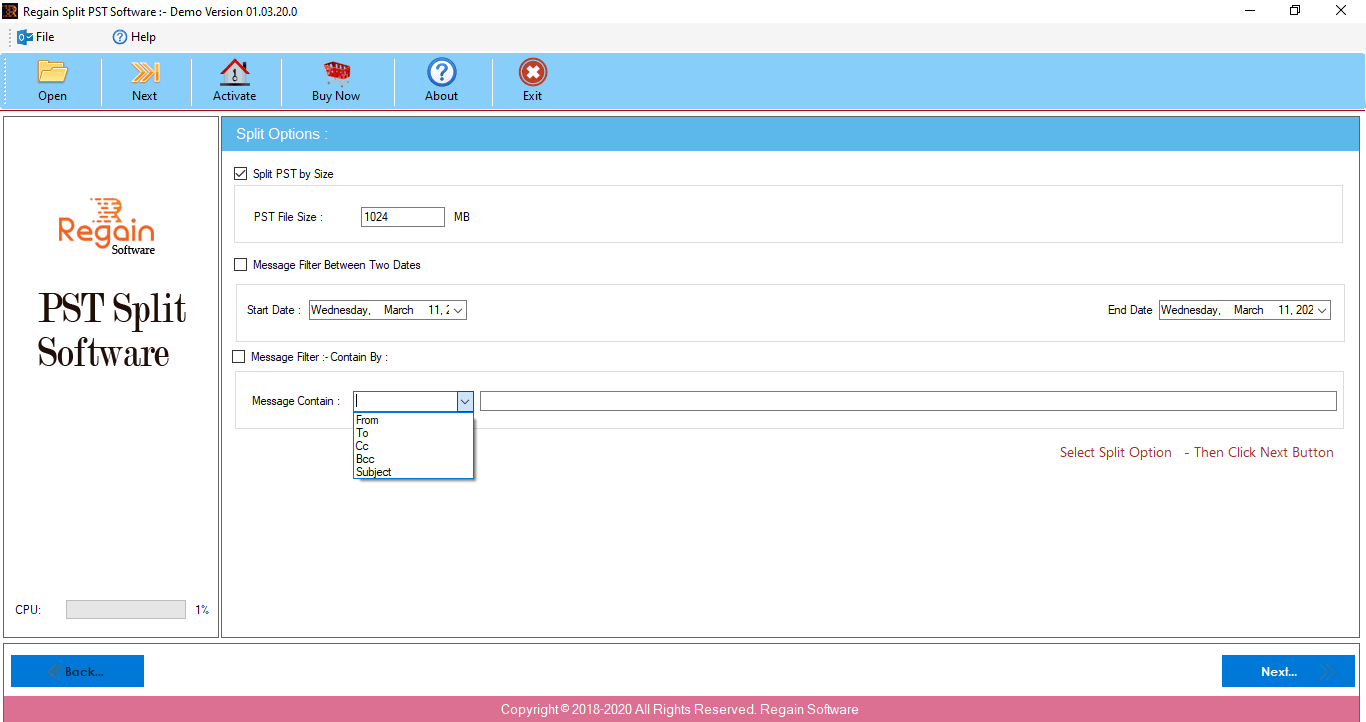
Step 4:
Select the Destination location
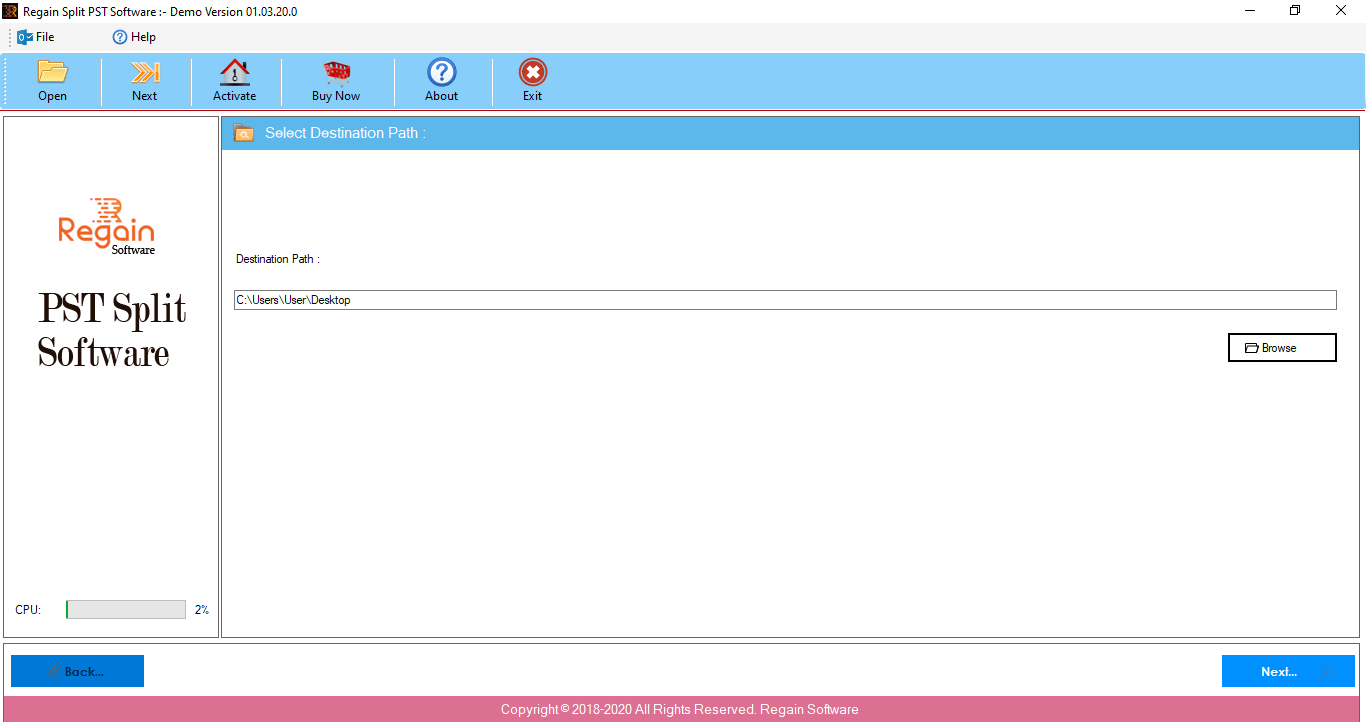
Step 5:
Initiate the Splitting process
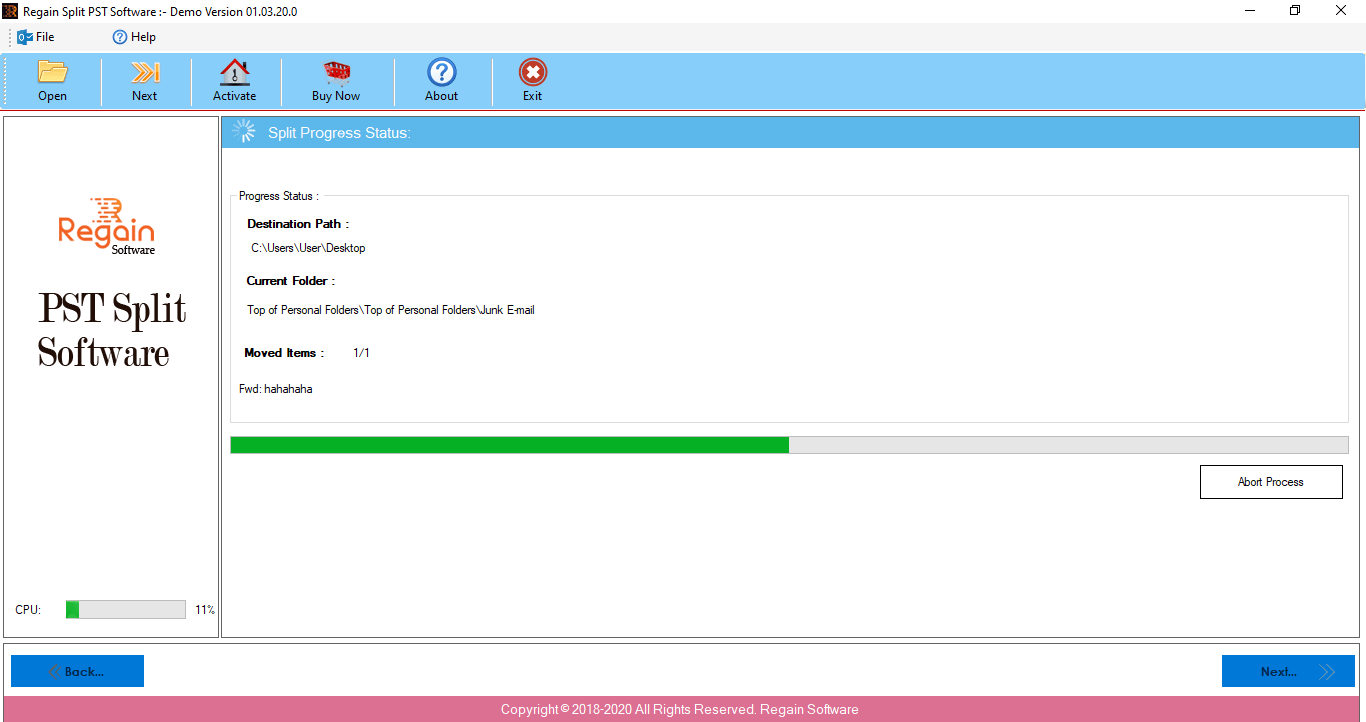
Step 6:
Successfully Split Outlook PST File